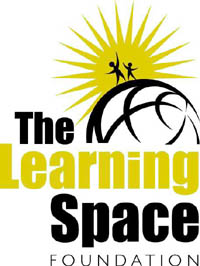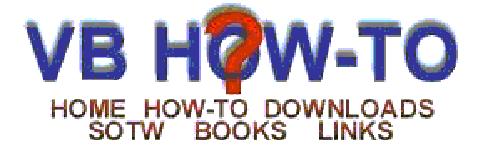![]()
Introduction
In an age where operating systems are obsolete 18
months after release, you need to learn new technology fast. Our goal is
to provide you, the computer user, with the complete solution for training
and support. Our tutorials are a fast and easy way to learn computers and
software.
It makes no difference whether you use your computer
for home or office, our computer based training will provide you with the
tools you need to become an advanced level operator. When you invest in
our computer based training, your productivity will increase, and so will
your level of personal satisfaction.
![]()
 Internet & Microsoft
Software Tutorials
Internet & Microsoft
Software Tutorials
Microsoft's Lessons, Tutorials, & Activities
This site contains all the step-by-step tutorials used
in the Intel ACE project to help teachers learn MS Office 2000 and MS Office
97 and 98 (Mac): Word, Excel, PowerPoint, Publisher, FrontPage, Works 4,
and Encarta, in conjunction with actual lesson plan ideas. Also includes
ideas for integrating computer applications into the classroom, and links
to teacher resources on the Web.
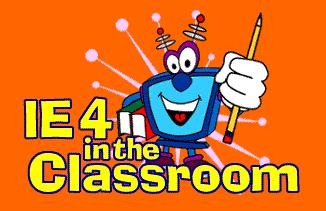 Internet
Explorer 4.0 in the Classroom
Internet
Explorer 4.0 in the Classroom
This site includes information on how Internet Explorer
4.0 works and how to effectively use it in the classroom.
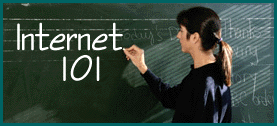 AT&T Learning Network:
Internet 101
AT&T Learning Network:
Internet 101
An online teacher tutorial on how to use the Internet.
Includes introduction, navigation, interactions information.
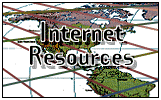 Finding
Information on the Internet: A TUTORIAL
Finding
Information on the Internet: A TUTORIAL
This tutorial, provided by UC Berkeley, offers a progression
from beginning Internet information to advanced searching and beyond.
"The Learning Space is a living, learning, laboratory
for teachers." Besides many teacher resources, this site also includes
many online tutorials.
This site includes information on the PC's major internal
components and peripheral devices - and at present just covers hardware.
An overview rather than at a detailed technical level. Lots of good pictures
and clear diagrams.
A reference center for Microsoft PowerPoint users.
It includes links to sound, video, and graphics archives, as well as instruction
and tutorial on how to accomplish specific tasks in PowerPoint. Provided
by The Acadia Institute for Teaching and Technology.
An archive of instructions which explain how to do
common tasks in Word, Excel or PowerPoint, provided by The Acadia Institute
for Teaching and Technology.
Acadia's PowerPoint Sound Archive
How to add sound to PowerPoint presentations, as well
as sound resources on the Web.
PowerPoint FAQ and PowerPoint Tips & Tricks
From the "Screen Bean" people--lots of good hints on
PowerPoint.
![]()
 The Educator's Guide
to Internet Resources
The Educator's Guide
to Internet Resources
This site is dedicated to helping teachers find resources that will help them integrate technology in their curriculum. The links to helpful Internet sites are sorted into the following categories:
Intel ACE Project Overview & EdUniverse
Internet & Microsoft Software Tutorials
Lesson Plans & Internet Project Ideas, Pages 1 & 2
Teacher Research and Reference Sites, Pages 1, 2, 3 & 4
Student Research:
General,
Foreign Lang.,
History, Language
Arts, Math,
Science, Miscellaneous,
Reference
Educational Organizations & Government Agencies
Graphics, Pictures, Animations on the Web
Music, Sounds, Voice Clips on the Web
Internet Search Engines & Directories
![]()
VB How-To - Welcome to VB How-To - You can find Tips,
Tricks, Tutorials, Sourc VB How-To - You can find Tips, Tricks, Tutorials,
Source-Code, Downloads, and much more!!...
![]()